Whether you are starting your first web page or you have an established website, the hosting service affects your site’s success. Shared hosting is by far the most popular option. People are drawn to it because it’s affordable and easily accessible. There are some drawbacks to shared hosting, most of them having to do with speed. Upgrading to a dedicated server, cloud-based hosting, or a VPS can be expensive.
Just because you are using shared hosting does not automatically mean that it has to be sluggish. If you are going to opt for a cheap hosting company, make sure you do your research.
1. Use a Content Delivery Network
If you want to give your site a needed boost, one of the easiest ways to do it is to use a content delivery network, or CDN for short. A CDN is a collection of servers that have been spread throughout specific geographic locations. An exact copy of your website is stored on each server in a unique location. If you originally housed your website in the United States, but it is also stored on a server in Tokyo, when someone from Japan wants to access your site, they are going to get the information from the server that’s closest to them. This will boost your page load speeds dramatically.
This is a simple tool that does not require you to do a lot to alter your hosting plan. You don’t have to make major changes to your site. All you need to do is open an account with a CDN and then within a few minutes your site is shared across their network. If you want max performance, you can also make a few quick changes to your CDNs default settings for optimized performance.
2.Optimize Images and Get Rid of Excessive Media
In some cases, a perceived slow web server is not slow at all. The problem is the way that you design and implement your website. If you want to improve the performance of your server, look at the images that you have on your site. Ask yourself, are my images compressed, resized, and optimized? If not, do something about it. You should keep your images to around 70 kb. If you are using JPEG files, compress them by up to 70 percent.
In addition to optimizing your images, you need to get rid of unnecessary media files. When you do this, you reduce page weight, you increase site speed, and you improve the overall performance of your site irrespective of the server capabilities. Removing unnecessary assets would mean getting rid of background videos, euro images, and icons that most people will never see or use. Is it possible to get rid of heavier images and replace them with things like gradients or borders to still keep your website vibrant?
If a particular image is a must, it is recommended that you choose the most efficient format for the image type. For example:
- SVG is a great option for line diagrams
- PGN or GIF are great options for icons and screenshots
- JPG may be a good option for photographs or images where fine detail is not important
If you are in doubt, play around with different image formats until you find the one that allows you to strike a balance between quality and file size.
3. Enable Caching
Caching ensures that your browser only needs to download asset files one time. Once this is done, a local version is retained on your browser until it receives instructions to update. This will not impact the first-page load. However, follow up page loads will be considerably improved. There are a number of plug-ins that have been designed for Content Management Systems.
4. Concatenate and Minify CSS and JavaScript
You may not realize the number of resources that are used in loading JavaScript and CSS. You can improve server performance by joining all of your code into a single file, which will reduce HTTP requests.
Minify information by getting rid of unnecessary whitespace and comments. If you really want to take extreme measures, you can use tools that will rename functions and variables, providing shorter alternatives. For example, launch widget() becomes w().
At the same time, you can remove unnecessary code. It has been said that one could remove 50 percent of the code from most sites without making a noticeable difference. Some of the known culprits of coding bloat include:
- JavaScript Frameworks
- JavaScript Effects
- CSS Frameworks
- Social Media Widgets
- Advertising
These optimizations may seem minor, but they will make a difference to your hosting performance and speed.
Why Improving Server Performance Matters
We live in a world where people want everything right away. They have come to expect websites to respond instantaneously. If your website responds quickly, it’s going to perform better. People are going to be engaged with your site, you’re going to have higher conversion rates, and the user experience is going to improve. Additionally, Google has included load speed into its ranking algorithms. Since that happened, page load speed has been the focus in the search engine optimization world. Hosting is one of the most important and often ignored aspects related to page load speed.
If it is within your budget, upgrading your hosting plan may positively impact your website’s page load speed, especially if you have a site that is by nature resource intensive. If you have a site that several users are browsing simultaneously, you are doing something right. You do not want a slow load speed to drive visitors away.
What steps have you taken to improve your server performance? We would like to hear from you. Share your tips with us in the comments section below.

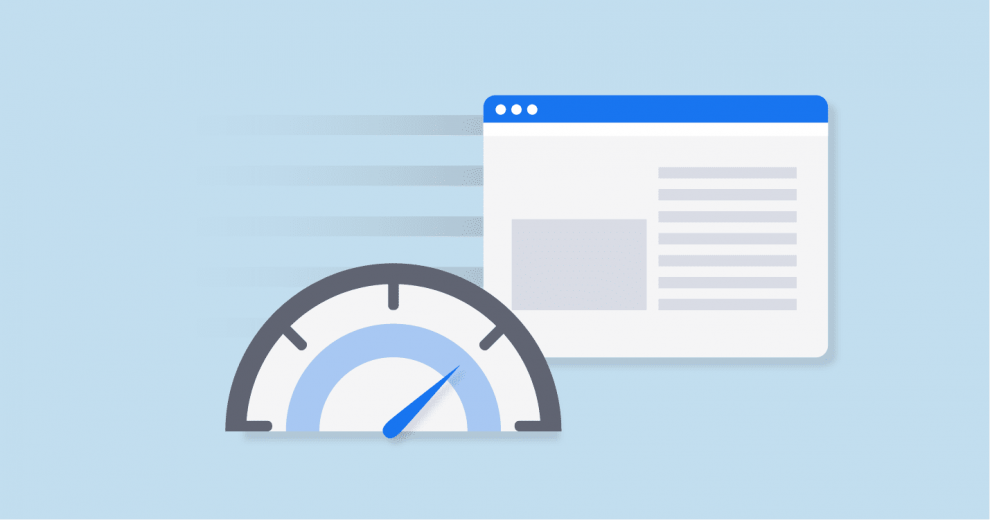












Add Comment